There are times that you don't necessarily care about having a stateful authentication and your microservice is going to be used internally by other services. But, you still want to make sure that even if your internal microservice got discovered, bad actors will still need a key to use your service! 🔑
A door that can be locked is better than an open door if you have some private things going on in there, you know.
Let's dig in. (skip to the code)
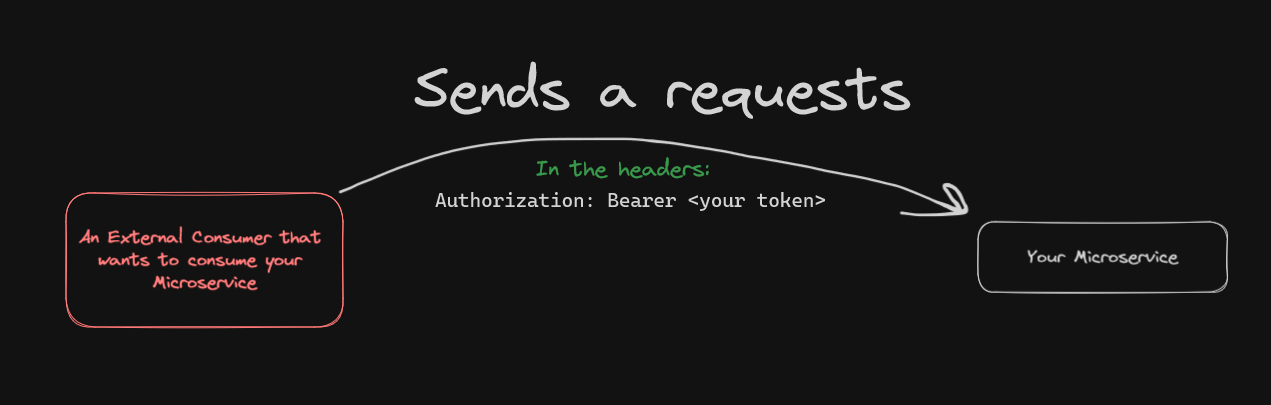
You will need a strong token that is hard to guess. Just like picking a strong password, make sure it's super long but not too long to make the RAM go burr 😵💫
A great candidate would be `zIA;!I}#4FI~IcK9K_aIqT{:hW"KPp0pcxKzT^AH5hG'Y%*ZE{__q6~9[3t,q_J` as an example which can be my
Wi-Fi password.
Keep in mind that a token-based authentication is useful when your server is not super on the surface and publicly accessible. If security is crucial to your solution or project, consider implementing a more secure method such as JSON Web Token (JWT)
Setup the project
Here's how I setup the project:
1. Install NestJS and the required additional dependencies
$ npx @nestjs/cli new project-name $ cd project-name $ npm run start # to allow reading the token from configurations $ npm i --save @nestjs/config
2. Setup the Configuration module of NestJS
You can read more on the original documentation here.
Simply added this to the `imports` array in my `app.module.ts`:
`ConfigModule.forRoot({ isGlobal: true }),`
A view of my `app.module.ts`:
import { Module } from '@nestjs/common'; import { AppController } from './app.controller'; import { AppService } from './app.service'; import { ConfigModule } from '@nestjs/config'; @Module({ imports: [ ConfigModule.forRoot({ isGlobal: true }), ], controllers: [AppController], providers: [AppService], }) export class AppModule {}
Adding the Guard
Now, NestJs doesn't just support middlewares. Guards in ' NestJs are special classes that are used for a single responsiblity of deciding whether or not the incoming request should continue or rejected with an Unauthorized status.
Instead of setting up a barebone middleware to check whether a user is authorized to use the service, a guard makes your life easier
by letting you return a `boolean` to either allow or block the request.
`.env` file.API_SECRET_KEY="<a random secure key>"
In order to add a new Guard, make a new file in your codebase (anywhere under `src` folder) and add this content inside of it:
import { Injectable, CanActivate, ExecutionContext } from '@nestjs/common'; import { Observable } from 'rxjs'; import { ConfigService } from '@nestjs/config'; @Injectable() export class AuthTokenGuard implements CanActivate { constructor(private configService: ConfigService) {} canActivate(context: ExecutionContext): boolean | Promise<boolean> | Observable<boolean> { const request = context.switchToHttp().getRequest(); const bearerToken = request.headers.authorization; if (!bearerToken) { return false; } const apiSecretKey = this.configService.get<string>('API_SECRET_KEY'); const token = bearerToken.split(' ')[1]; return !(!token || token !== apiSecretKey); } }
`*.guard.ts`. I named my file `authToken.guard.ts`. However,
it's merely a naming convention choice.Using the Guard
Now, you can globally bind the Guard by adding the second line in your `main.ts` file:
const app = await NestFactory.create(AppModule); app.useGlobalGuards(new AuthTokenGuard());
This will make sure that all requests from any protocol will hit your Guard and your Guard will reject the request if
there are no `Bearer token` in the request headers, or the token does not match with the one in your `.env`.
Read more on NestJS' documentation on other ways that you can bind a Guard
And that's it! If you have any issues or questions regarding this article, feel free to reach out to me on twitter (link below). I'll also appreciate any constructive feedback from anyone.
Peace =)